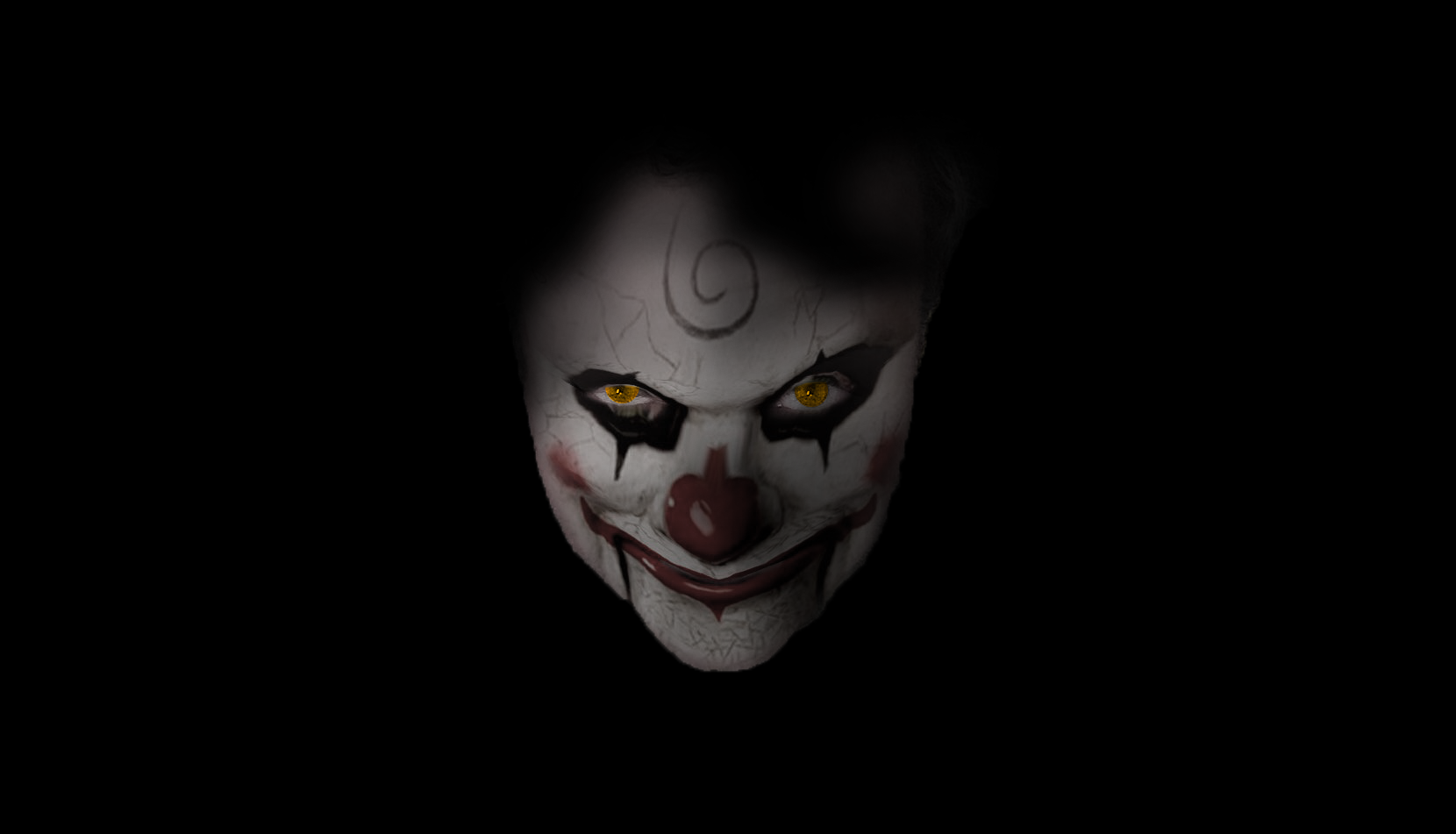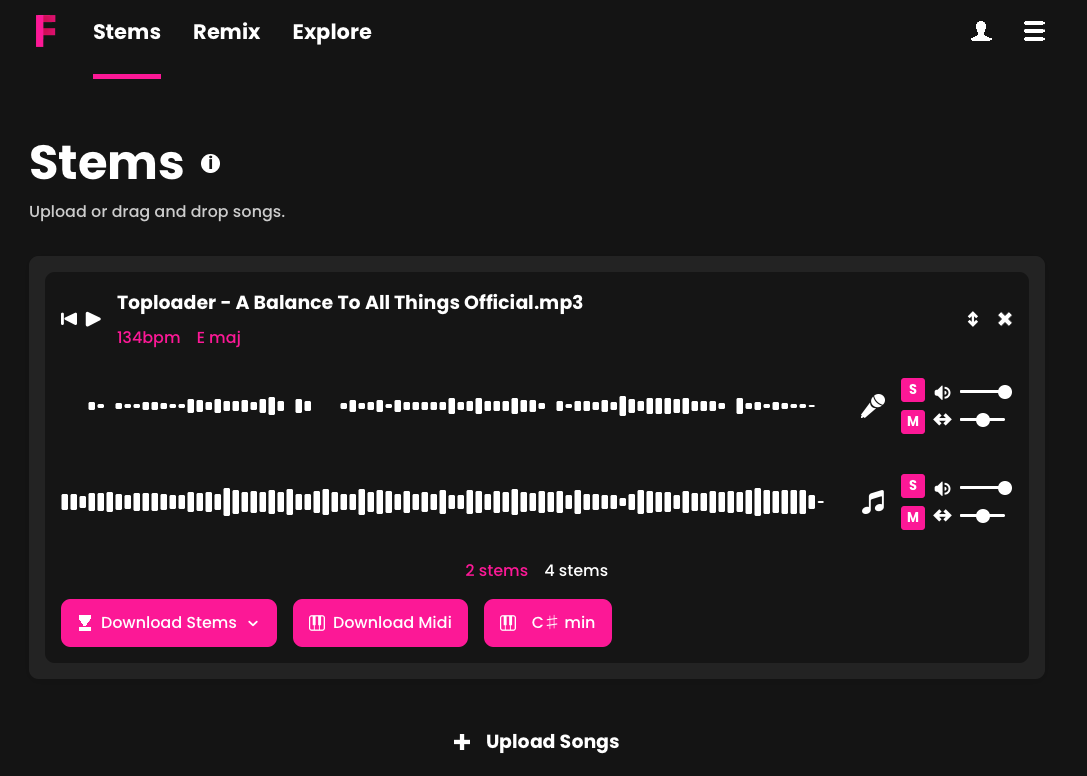Useful Links

More AI – Stable Diffusion
Another look at an AI generator. This time it’s the turn of Stable Diffusion.

Latest from Wits End
Pre-production on the Twilight project has now taken half a year and may take another year or so at this rate. It’s slow but I’m learning so much. However, I am going to have to take some shortcuts, especially with the drawing, which ain’t necessarily a bad thing. Have found a new website called http://www.archive3d.net/ …

Greyscale Gorilla & C4 Cafe
A blog worthy of mention, Greyscale Gorilla This one covers all my favourite subjects on Post Production, namely After Effects, Cinema 4d, Photoshop and others. Some great video tutorials (video tutorials are always the best) and a competition called the 5 Second Project which is very entertaining, check out the superb entries, inspiring stuff. All …
Photoshop tutorials
This year I hope to be able to incorporate mattes into my videos, especially with the Twilight project. For this I realise I will need to swot up on Photoshop and what it can do. There are plenty of good sites such as psdtut+ which I’ve mentioned before on this blog. Here is another. Nothing …

Red Giant Software
Not only a great selection of post-production software and add-ons, the website also has a great selection of videos and tutorials on how to get the best out of these products. From Grading software with fabulous presets, to lens flares, text effects (including the ubiquitous Matrix generator), vintage effects, state of the art video noise …

Movie Poster Font
Give your movie poster a touch of class by using that font Hollywood uses on the base of all of its posters.Download it free from www.abstractfonts.comThe small credits “Directed By, Written By, Produced By” etc… are all achieved using one lowercase letter shortcuts. There are also extras like DVD and Caption logos and much more. …

Mailchimp
Get visitors to your site to subscribe to your mailing list. This is a great and FREE site. Mailchimp is the answer to your mailing list needs. It can help you set up a variety of forms such as mailing lists or questionairres; it’ll help you customise these forms with your own design and provide the …
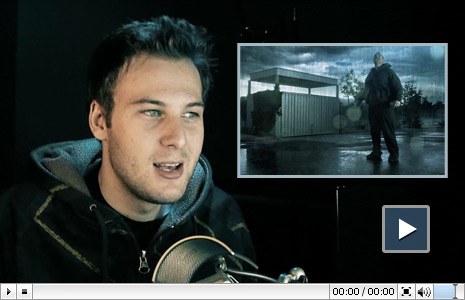
Site of the Year – Video Copilot
Without doubt the best website for anyone using or wishing to learn Adobe After Effects